Animate CC - Pong Game
Part 3 & Part 4
-paddle code-
Pong Part 3 – the Player’s Paddle
In this section, you simply add code to
make the player’s paddle move. It moves up and down according to your mouse
movement. Code also stops it from exiting the screen.
Add this code to à
function loop(e:Event):void
{
Right about here
ball.x
+= ballSpeedX;
the code: press F9 to bring up the actions window
playerPaddle.y = mouseY;
// check if top of paddle is above top of
screen
if(playerPaddle.y - playerPaddle.height/2 < 0){
playerPaddle.y =
playerPaddle.height/2;
//check if bottom of paddle is below bottom of
screen
} else if(playerPaddle.y
+ playerPaddle.height/2 >
stage.stageHeight){
playerPaddle.y =
stage.stageHeight - playerPaddle.height/2;
}
don't miss this last bracket
CTRL-ENTER to play
WINDOW KEY + G to record
upload - https://ezgif.com/
download as an animated GIF
NOTE: left paddle follows the mouse (vertically)
Pong Part 4 – the CPU's Paddle
Part
4 –the CPU’s paddle
This code is meant to
simulate a decent paddle player. The CPU
should miss occasionally because it will be a little too slow.
The first bit of code is
placed at the very top just under var ballSpeedY:int = -2;
The CODE:
var cpuPaddleSpeed:int = 3;
The next bit of code
where we place the rest of the code – in the function loop
Place it just above
playerPaddle.y = mouseY;
The CODE
if(cpuPaddle.y < ball.y - 10){
cpuPaddle.y +=
cpuPaddleSpeed;
} else if(cpuPaddle.y
> ball.y + 10){
cpuPaddle.y -=
cpuPaddleSpeed;
}
Do not forget the very
last bracket!
CTRL-ENTER to play
WINDOW KEY + G to record
upload - https://ezgif.com/
download as an animated GIF


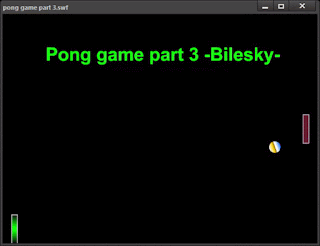


No comments:
Post a Comment