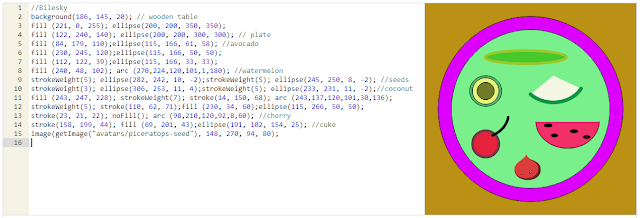Khan Academy - Javascript - Animation Basics
Be prepared to POST your animation
Should you choose the built-in video capture
window-G then record you get an MP4
1. Upload video 2. convert to Gif 3. crop gif 4. removed frames - 5. SAVE
ezgif.com
Should you choose the built-in video capture
window-G then record you get an MP4
1. Upload video 2. convert to Gif 3. crop gif 4. removed frames - 5. SAVE
ezgif.com
Challenge: Exploding Sun
- MAKE sure you INDENT 3 (three) spaces everything inside the draw function
- also use camelCase to create new variable names
 |
| Note: the size is EXTRA small to give time to start the video CAPTURE |
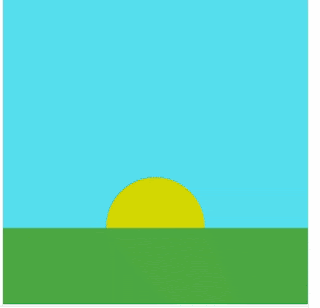 |
| Exploding Sun |